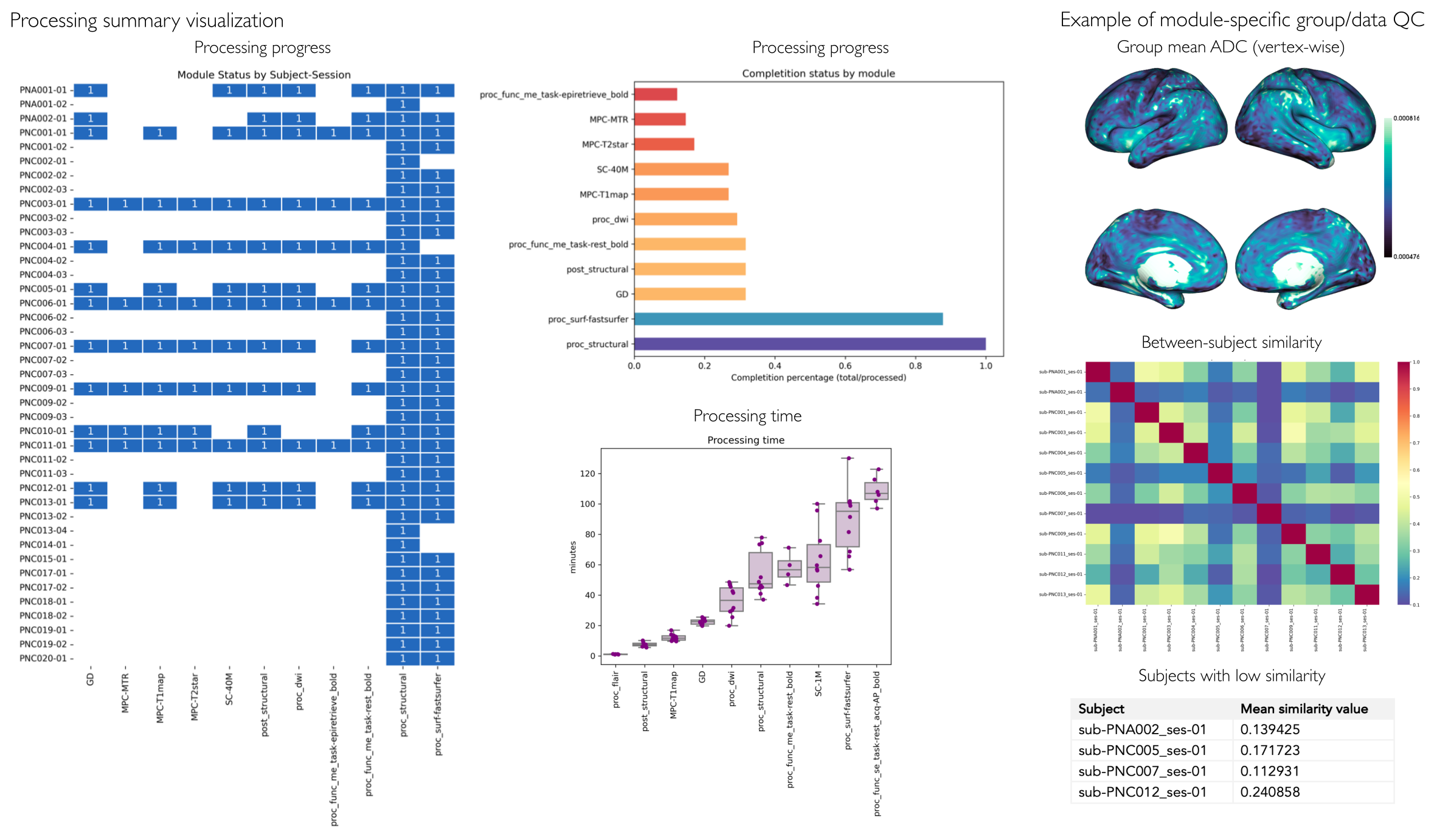Quality control
micapipe includes an integrated module for quality control of the outputs, which can be run at any point during processing. This step generates group and individual quality control reports, that will allow you to quickly identify missing files, verify registration performance, and check outputs requiring further inspection.
Individual QC
This module generates an individual html report with detailed information of each processing step, which can be used for rapid visualization of the processing status, core registrations, and data matrices by parcellation scheme and module.
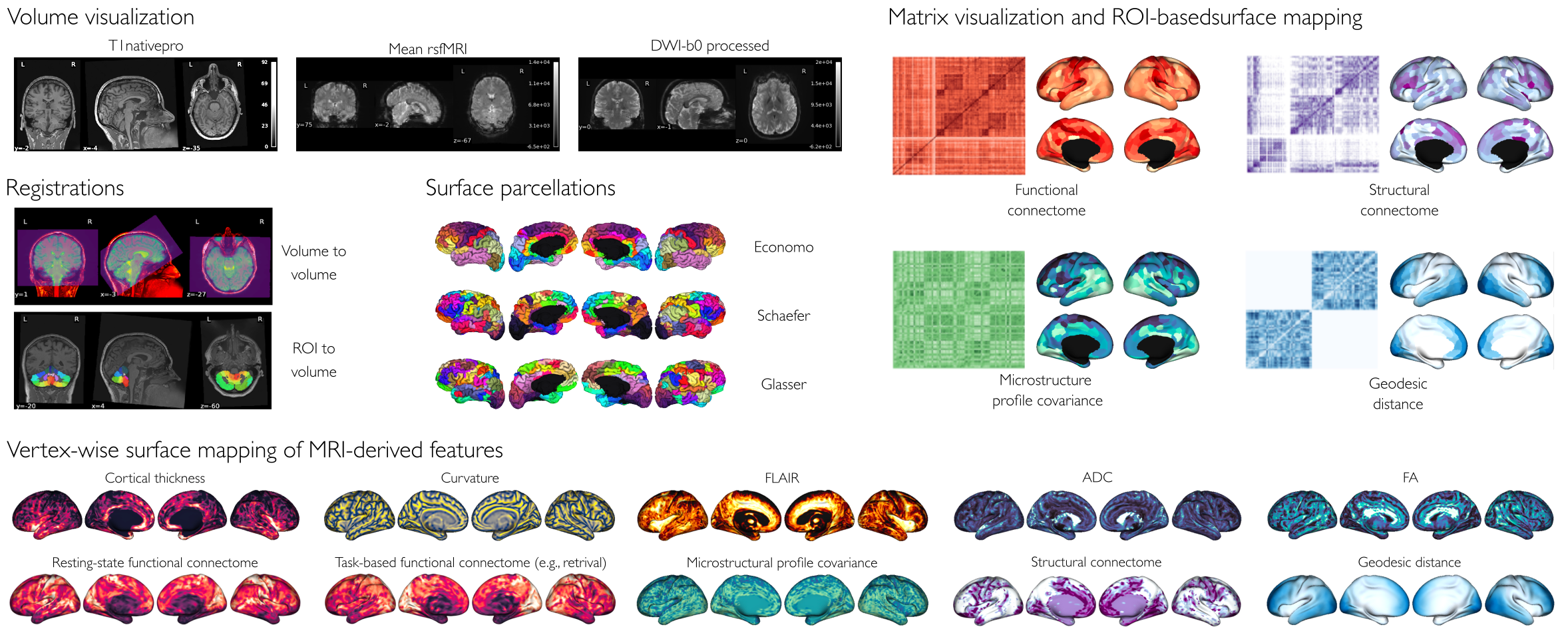
There are two ways to run the individual quality control module, one is integrated within the main script micapipe. The second is using the stand alone script micapipe_qc. Both options use the same optional arguments.
1micapipe -sub <subject_id> -out <outputDirectory> -bids <BIDS-directory> \
2-QC_subj
Optional arguments:
Optional argument |
Description |
|---|---|
|
Number of streamlines used when computing the tractograms in |
|
Specify the session name with this flag (default: processing is performed as a single session). |
|
Specify directory for temporary processing outputs. |
Files created by -QC_subj:
Main outputs: <outputDirectory>/micapipe_v0.2.0/<sub>/QC/<sub>_module-<proc_module>_qc-report.pdf
- The subject QC pdf reports contains different tabs, specifically one per module. Under each tab you can find:
Main inputs and outputs of each module
Main parameters of the processing steps (obtained from the json files)
Volume visualization of the main outputs
Visualization of the main registrations
Different surfaces generated by the pipeline
Atlas parcellations plotted on native surface
Structural connectome matrices
Functional connectome matrices
Geodesic distance matrices
Microstructural Intensity profiles and connectomes
Microstructural profiles (image intensities at each cortical depth) plotted on native surface
- <sub>_module-GD_qc-report.pdf
- <sub>_module-MPC-SWM-T1map_qc-report.pdf
- <sub>_module-MPC-T1map_qc-report.pdf
- <sub>_module-post_structural_qc-report.pdf
- <sub>_module-proc_dwi_qc-report.pdf
- <sub>_module-proc_flair_qc-report.pdf
- <sub>_module-proc_func-desc-se_task-rest_acq-AP_bold_qc-report.pdf
- <sub>_module-proc_structural_qc-report.pdf
- <sub>_module-proc_surf-fastsurfer_qc-report.pdf
- <sub>_module-SC-<tracts>_qc-report.pdf
- <sub>_module-SWM_qc-report.pdf
Group level QC
The group level quality control generates a report with all completed and processed modules by subjects. The report consists of a color coded table with rows as subjects and columns as the pipeline modules.
Blue: Completed
Red: Either incomplete or error
White: not processed
1micapipe -out <outputDirectory> -QC
Optional arguments:
There are no optional arguments for this command.
The QC table output by -QC can be found here:
Main output: <outputDirectory>/micapipe_v0.2.0/micapipe_group-QC.pdf